Revisions Page for a Decision | ||
| ||
Columns
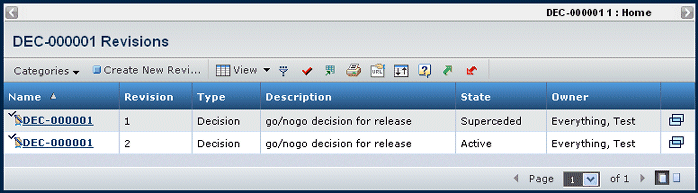
| Column Name | Description |
|---|---|
| Name | The name of the decision revision; you can click to open the Properties page for that revision. See Decision Properties Page. |
| Revision | The specific revision level. |
| Type | The object type, Decision (your system may have subtypes defined). |
| Description | A brief explanation of the decision. |
| State | The current lifecycle state of the revision. |
| Owner | The current owner of the revision. |
| You can click to view the Properties page for the revision in a separate window. See Decision Properties Page. |
![]()
Actions Menu and Page Toolbar
This table lists the available actions.
| Action | Description | For details, see: |
|---|---|---|
| Create New Revision | Creates a new revision of this decision. You can then click the name of the new revision to view its Properties page to make any needed changes or additions. | Decision Properties Page |