Decision Properties Page | ||
| ||
Fields
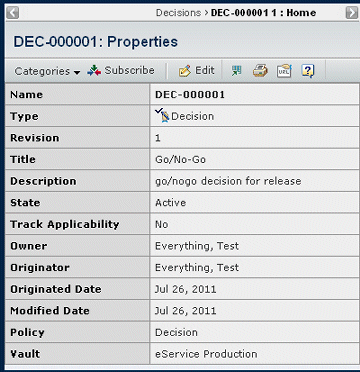
| Field Name | Description |
|---|---|
| Name | The name of the decision (could be an autoname). |
| Type | The object type, Decision. |
| Revision | The revision of the decision. |
| Title | A short title for the decision. |
| Description | A brief description of the decision. |
| State | The current lifecycle state of the decision. |
| Track Applicability | Only shows if ENOVIA Program Change Control is installed. When Yes, the Decision includes the Applicable Items category with an Applicable Items tab (lists items that the Decision applies to) and an Applies To tab (lists change tasks that the Decision applies to). When No, the Decision only includes the Applies To category. |
| Owner | The current owner of the decision. |
| Originator | The person who created the decision. |
| Originated Date | The date the decision was created. |
| Modified Date | The date the decision was most recently modified. |
| Policy | The policy that governs the decision's lifecycle. |
| Vault | The location where the decision data is stored. |
![]()
Actions Menu and Page Toolbar
This table describes the available actions.
| Action | Description | For details, see: |
|---|---|---|
| Release | Only shows if the decision is linked to a change task AND the decision's current lifecycle state is prior to Release. Releases the decision for propagation of applicability. Note: You cannot use the Decision's lifecycle page to promote a decision that is linked to a change task. |
Program Change Control User's Guide |
| Edit | Edits the decision. | Editing a Decision |
| Subscribe | Subscribes to the selected decisions. | Subscription Events for Decisions |
![]()
Categories Menu
| Category | Description | For details, see: |
|---|---|---|
Decision Name |
Shows the properties for the decision. |
|
Discussions |
Shows the discussions related to the decision. |
|
History |
Shows history information about the document. |
History Category |
Lifecycle |
Shows the states for the document, including its current state. |
Viewing an Object's Lifecycle |
Reference Documents |
Lists the documents checked into the decision. |
|
Where Used |
Shows the requirements or meetings that are associated with the decision. |
|
Revisions |
Lists the revisions of the decision. |
|
Applies To |
Lists the objects the decision applies to. If ENOVIA Program Change Control is installed, this category shows as a tab in the Applicable Items category. |
|
Applicable Items |
Lists the objects tracked by this decision. |
ENOVIA Program Change Control User's Guide |