Accesses Page for a Discussion | ||||
|
| |||
Columns
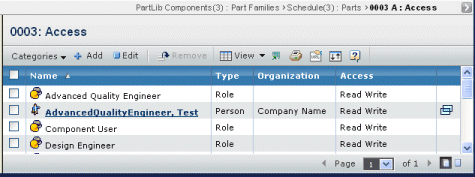
If the discussion is for a folder content item and that item is in more than one workspace, the access list includes members who have access from all workspaces. For ENOVIA Sourcing Central items, the access list includes the roles that have access to the item from ENOVIA Sourcing Central, usually the Supplier and Buyer roles.
| Column Name | Description |
|---|---|
| Name | The name of the person or role who can
participate in the discussion. Click to view the properties page for the person, role, or group. If If |
| Type | For individual persons, this column distinguishes between people added to the workspace individually (Person) and people added by virtue of being assigned to the Buyer Desk associated with the workspace (Buyer Desk). If Role is listed in the column then the member includes all people in the workspace creator's company who are assigned that role, which means all these people can participate in the discussion. |
| Organization | The organization the person belongs to. This column is blank for roles. |
| Access | The type of access granted to this person or role. See Access Checks for Messages. |
When a person creates a public discussion for an item, the system automatically gives access to the people who have at least Read access to the item. When a person creates a private discussion, the system only grants access to people within the host company's organization who have at least Read access to the item. Users from external organizations cannot view private discussions.
The discussion creator can remove persons and roles from the access list, preventing them from viewing or replying to any message in the discussion. The discussion creator cannot add people to this list; people who do not have Read access to an item cannot read discussions about it.
After the discussion is created, the system does not update the access list as new people are given access to the item being discussed. However, if a person's Read access to the item being discussed is removed, the system removes the person from the discussion's access list.
![]()
Filters
The filter (only displays with ENOVIA Sourcing Central or Supplier Central) at the top right of the page lets you select:
- All types of users
- Buyer Desk persons. Users assigned to the buyer desk the Workspace is associated with
- Persons. Individual user names
- Roles. Names of roles with access to the object
![]()
Actions Menu and Page Toolbar
This table describes the available actions.
| Action | Description |
|---|---|
| Remove Selected | Removes checked people, click OK to confirm. |
| Reset Access | Re-adds all people that you have
removed from the access list, click OK to confirm. The system updates the list so it now contains all members who have Read access to the item being discussed. |