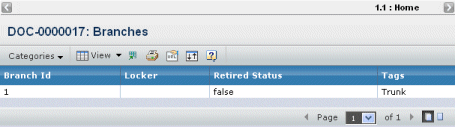
| Column Name |
Description |
|---|
| Branch Id |
The particular branch of the file. |
| Locker |
The name of the user who has locked the branch. |
| Retired Status |
True or False to indicate whether or not the branch is retired. |
| Tags |
Any tag with which the file is tagged, usually a comma-separated list. |
|