File Versions Page | ||
| ||
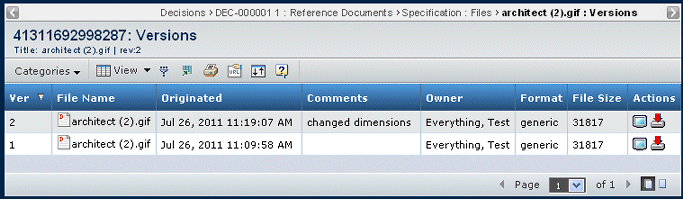
| Column Name | Description |
|---|---|
| Ver | The version identifier. |
| File Name | The name of the file. |
| Originated | The date and time of the file creation. |
| Comments | Any comments about the file. |
| Owner | The owner of the file. |
| Format | The file format. |
| File Size | The size of the file. |
| Actions | The actions you can perform on the version. See versionactions. |
Version Actions