Document Properties and Files Page | ||
| ||
Fields and Columns
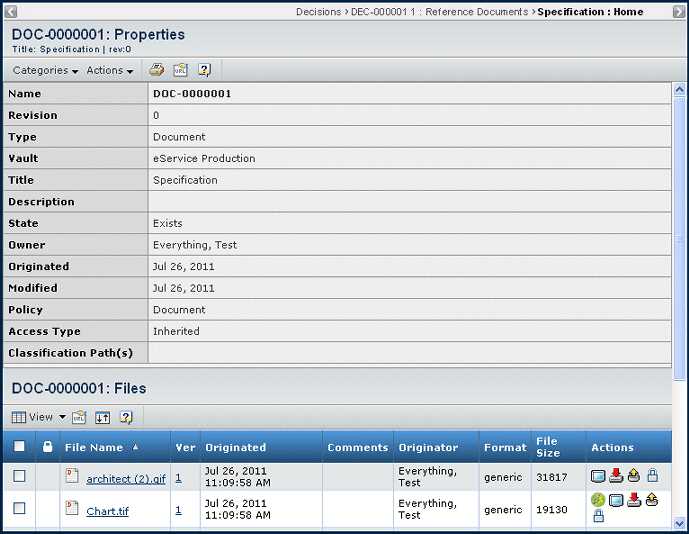
The fields that show in the Properties page vary depending on the type of document object. The Properties page contains details entered when the document was created or modified. For details on specific properties, see Creating a New Document.
This list does not include any DesignSync files or folders checked into the Document object. You can click to view those files.
| Column Name | Description |
|---|---|
| The lock icon appears if the file is locked. | |
| File Name | The name of the file. See File Properties Page. |
| Ver | The file version identifier (only shows for a versioning document). See File Versions Page. |
| Originated | The date and time of file creation (only shows for a versioning document) |
| Comments | Any comments about the file (only shows for a versioning document). |
| Owner | The owner of the file (only shows for a versioning document). |
| Format | The format of the file. |
| File Size | The size of the file. |
| Actions | The actions you can perform on the file. See fileactions |
File Actions
| Icon | Name | Action |
|---|---|---|
3DLive Examine |
For TIF or TIFF files, view in 3DLive. If 3DLive is not installed on your workstation, you are prompted to install it. Follow the instructions on the screen. |
|
Download |
Download the file to your local machine. Navigate to the folder or directory you want to contain the file. |
|
Viewer |
View the file in a registered viewer. |
|
Check Out and Lock |
Check out the file to your local machine and lock it from other users. Navigate to the folder or directory you want to contain the file. |
|
Update Files |
Check in new version and unlock the file. See Uploading Files without the Applet (you cannot update files using the applet). |
|
Lock |
Lock the file without checking it out. |
|
Unlock |
Unlock the file without checking in a new version. |
![]()
Actions Menu and Page Toolbar
This table describes the available actions. Depending on the applications installed, the type of document, and where you accessed it from, you may not see all of these options.
| Action | Description | For more details, see: |
|---|---|---|
| Edit Details | Edits the properties. | Editing Details About a Document or File |
| Upload/Checkin | Copies an existing or new file from your local machine and checks it into this Document object. If you checkin an existing file, a new version of that file is created. | Uploading Files with the Applet or Uploading Files without the Applet |
| Update Files | Copies a new version of a checked-out file from your local machine. | Updating a File |
| Download | Copies selected files to your local machine without locking them; you can select all the files and they are downloaded in a single zip file. | -- |
| Checkout | Copies files to your local machine and locks them on the ENOVIA server. | -- |
| Revise | Creates a new revision of the document (including all attribute values but not any checked in files). This action is only available if the selected document is the latest revision in the sequence. | -- |
| Revise with Files | Creates a new revision of the document including all files checked into it. This action is only available if the selected document is the latest revision in the sequence. | -- |
| Subscribe | Subscribes to the document. | Subscription Events for Documents and Document Sheets |
| Delete This Version | For a versioning document, deletes only the current version of the selected file. Click OK to confirm. | -- |
| Delete All Versions | For a versioning document, deletes all versions of the selected file. Click OK to confirm | -- |
| Delete Selected Files | For a non-versioning document, deletes the selected file. Click OK to confirm. | -- |
![]()
Categories Menu
The available Categories vary depending on the type of document.
| Category | Description | For details, see: |
|---|---|---|
Access |
Lists people who can access the document. |
|
Discussions |
Shows the discussions related to the document. |
|
Approvals |
Lists the states and approvals for a document. |
Approvals page for the specific ENOVIA product |
Properties |
Shows the properties for the document. |
|
Document Sheets |
Lists the document sheets for the document. |
|
History |
Shows history information about the document. |
History Category |
Issues |
Shows related issues if the parent part is connected to any items using the Classified Item relationship. |
|
Lifecycle |
Shows the states for the document, including its current state. |
Viewing an Object's Lifecycle |
Where Used |
Shows the objects that contain the document. |
Library Central User's Guide |
Files |
Shows the files checked into the document. |
For versioning documents, see File List for a Versioning Document. For non-versioning documents, see File List for a Non-versioning Document |
File Versions |
Shows version information for the document. |
|
Revisions |
Shows revision information. |
|
Routes |
Shows routes involving the document and provides access to create a new route. |
|
Issues |
Shows issues related to the Reference Document. |