Formats Page | ||
| ||
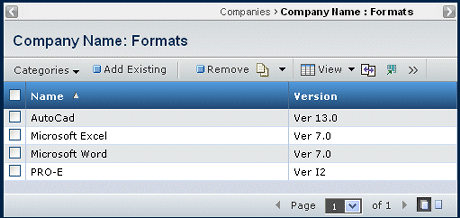
This table describes the available actions.
| Action | Description | For more details, see: |
|---|---|---|
| Add Existing | Adds an existing format for the selected company or subsidiary | Adding an Existing Format |
| Remove | Removes checked formats, click OK to confirm. | -- |