Images Page | ||||
|
| |||
Page Description
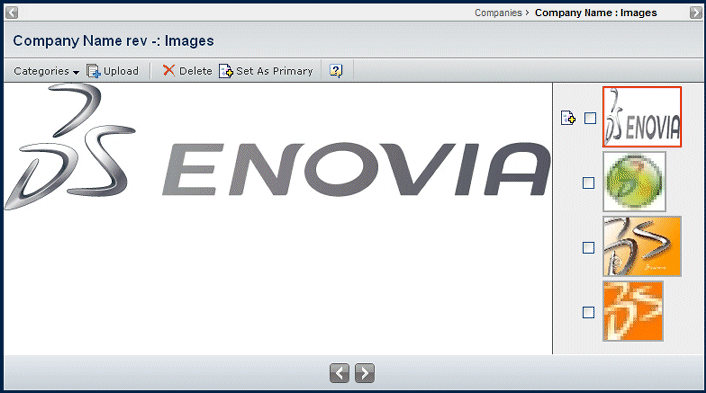
The page displays the default (primary) image in full size in the main
window. Other associated images are listed as thumbnails on the right
side of the page. The  icon indicates which
image is the primary image. The 3D cue next to a thumbnail means that
image uses a 3D format, such as 3DXML or CGR, and you need the 3D XML
Player to view that image.
icon indicates which
image is the primary image. The 3D cue next to a thumbnail means that
image uses a 3D format, such as 3DXML or CGR, and you need the 3D XML
Player to view that image.
The  buttons page through
the images in a slide show fashion.
buttons page through
the images in a slide show fashion.
You can click the thumbnail image on the right of the screen to view that image in full size.
When viewing a 3D image in the filmstrip, you can click the full-size image to launch 3DLive Examine in a separate window.
![]()
Filters
The Alt Path filter lets you choose which type of images to show on this page:
- Include Alt Path. Includes any images checked into other objects. Your System Administrator needs to define the types of objects that can be used for this purpose.
- Exclude Alt Path. Only includes images checked into this object.
For example, your system could be set up also show images checked into specifications or document objects. When you choose Include Alt Path, those images also show on the Images page.
![]()
Actions Menu and Page Toolbar
This table describes the available actions.
| Action | Description | For details, see: |
|---|---|---|
| Upload | Uploads images from your computer to the ENOVIA system. | Uploading Images |
| Set As Primary | Selects the checked image as the primary image for this object: check the image; click OK to confirm. | -- |
| Delete | Deletes the checked image; click OK to confirm. You cannot delete images if they are stored in the alternate path. | -- |