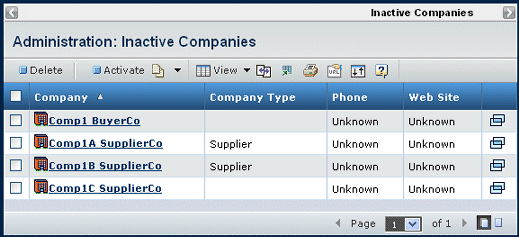Columns
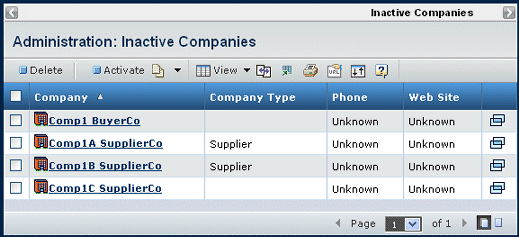
| Column Name |
Description |
|---|
| Company |
The name of the company. You can click to view
the company's Properties page. See Company Properties Page. |
| Company Type |
Host, Supplier,or Customer. |
| Phone |
The main company phone number, as included
in the company definition. |
| Web Site |
The URL of the company's Web site,
as included in the company definition. |
 |
You can click to view the Properties page for the company in a separate window. |

Actions Menu and Page ToolbarThis table lists the available actions:
| Action |
Description |
|---|
| Activate |
Activates a checked company. |
| Delete |
Deletes checked companies, click OK
to confirm. |
|