Locations Properties Page | ||
| ||
Fields
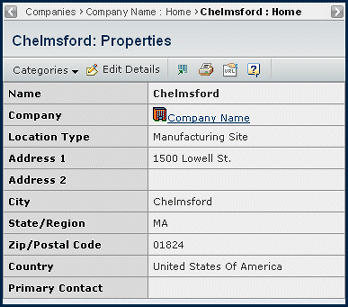
The Location Properties page contains details entered when the department was created or modified. For details on specific fields, see Creating a Location.
![]()
Actions Menu and Page Toolbar
This table describes the available actions.
| Action | Description | For details, see: |
|---|---|---|
| Edit Details | Edits the properties shown on this page. | Editing Details About a Location |
![]()
Categories Menu
This table describes the categories for a location.
| Category | Description | For details, see: |
|---|---|---|
Lifecycle |
Lets people with the appropriate access change the state for the issue. |
Viewing an Object's Lifecycle |
Certifications |
Lists certifications for the location. For Supplier Central only. |
Supplier Central User's Guide |
Part Quality Plans |
Lists part quality plans for the location. For Supplier Central only. |
Supplier Central User's Guide |
Purchase Classes |
Lists purchase classes for the location. For Supplier Central only. |
Supplier Central User's Guide |
Ships to |
Lists ship to locations for the location. For Supplier Central only. |
Supplier Central User's Guide |
Calendar |
Lists the calendars defined for the location. |
Program Central User's Guide |