| Name |
The name of the plant. You can click any highlighted
name in this column to view the Properties page for that item. See Plant Properties Page. |
| Type |
Headquarters Site, Manufacturing Site,
Billing Address or Shipping Address. |
| City |
The city where the plant is located. |
| Plant Time Zone |
The global time zone where
the plant is located. |
| State |
The state where the plant is located. |
| Postal Code |
The ZIP code or postal code. |
| Country |
The country where the plant is located. |
 |
You can click to view the Properties page for the plant in a separate window. |
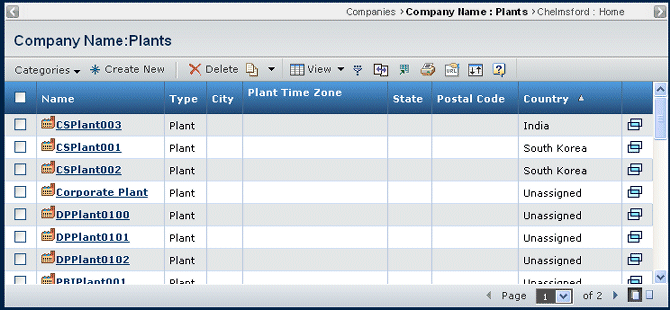
![]()