Process List Page | ||
| ||
Columns
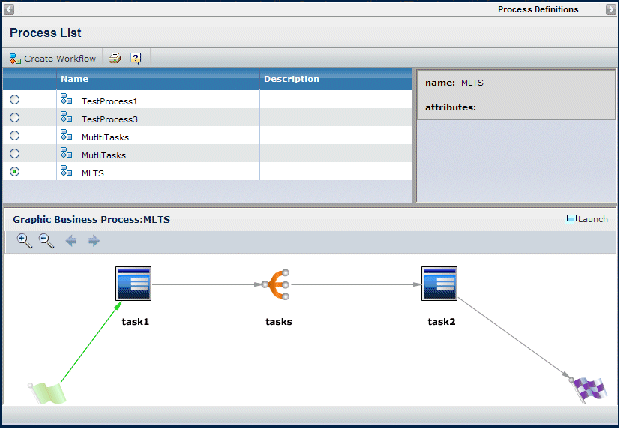
The page provides these details:
- The Processes list shows the name and description of defined processes. You can click a button next to a process name to see the properties and graphical
representation of that process.
You must have Macromedia Flash Player installed in order to see the graphical representation.
- Properties show details of the selected process in the Processes list.
- Graphic Business Process shows a graphical representation of the selected process in the Processes list.
![]()
Actions Menu and Page Toolbar
This table describes the available actions.
| Action | Description | For details, see: |
|---|---|---|
| Create Workflow | Creates a workflow instance based on the selected process. | Creating a Workflow |