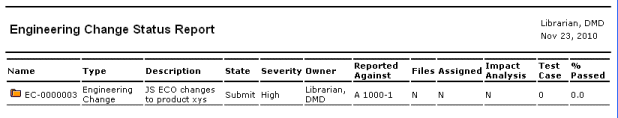| Name |
The name of the engineering change. |
| Type |
The type of engineering change. |
| Description |
The description of the engineering
change. |
| State |
The lifecycle state of the engineering
change. |
| Severity |
The severity level. Values are Low,
Medium, or High. |
| Owner |
The owner of the engineering change. |
| Reported Against |
The product object the engineering
change is reported against. |
| Files |
Y (Yes) or N (No) indicates whether
the change has associated files or reference documents. |
| Assigned |
Y (Yes) or N (No) indicates whether
the change has been assigned to a person. |
| Impact Analysis |
Y (Yes) or N (No) indicates
whether an impact analysis has been created. |
| Test Case |
The number of test cases related
to the engineering change. |
| % Passed |
The percentage of the latest Test
Execution objects that are in the Complete state. |