Select Edit Access from the page Actions menu
or toolbar.
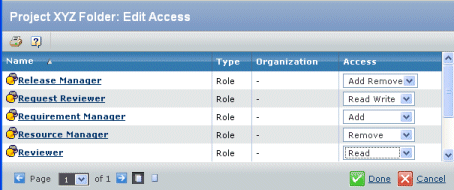
To edit a single access level, select the needed access from the drop-down
list on that row.
To edit multiple persons, roles, or groups:
-
Select Access from the Column drop-down list.
-
Select the access level you want to assign from the Value drop-down
list.
-
Apply the changes:
- To apply the value to only those items that are checked, click Apply
to Selected.
- To apply the value to all listed items, click Apply to
All.
Click Done.
|