Select Add Existing from the page Actions menu
or toolbar.
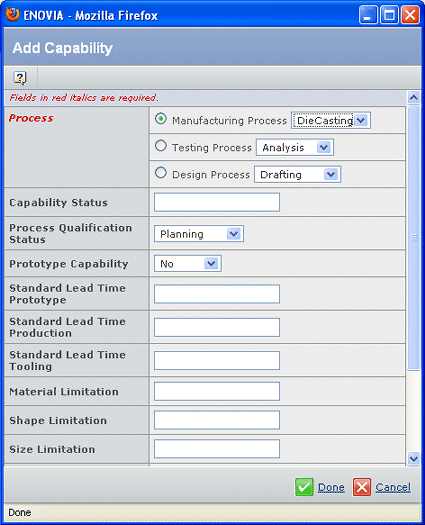
Select one of the following processes:
- Manufacturing Process
- Testing Process
- Design Process
For the process you selected, select the process type from the drop-down
menu.
Enter any other details required for the capability in your ENOVIA products.
Click Done.
|