Capabilities Page | ||
| ||
Columns
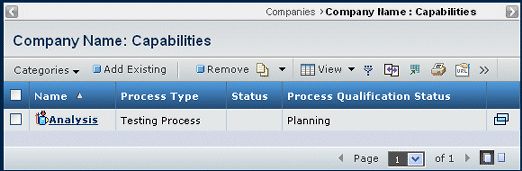
| Column Name | Description |
|---|---|
| Name | The name of the capability. You can click to view its Properties page. See Capability Properties Page. |
| Process Type | The process type associated with this capability. |
| Status | The status. |
| Process Qualification Status | The status of this company in the qualification process. |
| You can click to view the Properties page for the capability in a separate window. |
![]()
Actions Menu and Page Toolbar
This table describes the available actions.
| Action | Description | For more details, see: |
|---|---|---|
| Add Existing | Adds an existing capability | Adding an Existing Capability |
| Remove | Removes selected capabilities, click OK to confirm. | -- |