Click  to update the file or
select Update File from the page Actions menu
or toolbar. to update the file or
select Update File from the page Actions menu
or toolbar.
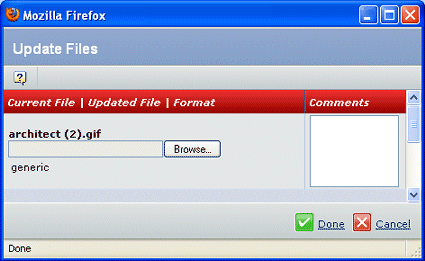
The Update Files dialog box lists those files you had previously checked
out. You can update any or all of the listed files.
Click Browse and navigate to the updated file.
Type any Comments.
Click Done.
|