Creating an Impact Analysis | |||
| |||
Click Create New from the page Actions menu or toolbar. The Create New Impact Analysis page opens.
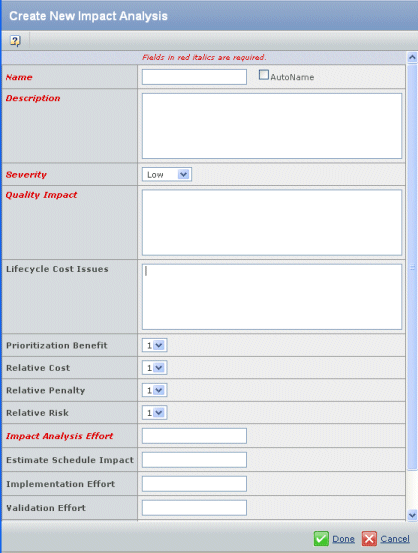
Enter details in the following fields:
Field Name Description Name Type a name for the impact analysis or check the Autoname check box. Names are case-sensitive and spaces are allowed. You can use complete names rather than abbreviations, making the terminology in your system easier for people to understand. Generally, name lengths can be a maximum of 127 characters. Leading and trailing spaces are ignored. Description Type a description for the impact analysis. Severity Select from the drop-down list the level of severity for the analysis. Typical values are Low, Medium, and High. Quality Impact How the quality of the product will be affected by the engineering change. Lifecycle Cost Issues Any issues about lifecycle costs. Prioritization Benefit A number indicating the priority of the perceived benefit. Relative Cost The relative cost to be incurred, rated on a scale of 9 (highest) to 1. Relative Penalty The relative penalty, rated on a scale of 9 (highest) to 1. Relative Risk The relative risk involved, rated on a scale of 9 (highest) to 1. Impact Analysis Effort The number of days to determine what the impact will be on products and schedules. Estimate Schedule Impact The estimated number of days to be added to the schedule due to the engineering change. Implementation Effort The number of days to resolve the engineering change (development + analysis). Validation Effort The number of days to validate the engineering change. Vault To change the vault, click  and select a vault to
store the impact analysis object.
and select a vault to
store the impact analysis object.
Click Done.