| Name |
The name of the impact analysis. Click
to view the Properties page. See Impact Analysis Properties. |
| Description |
A description of the impact analysis. |
| Owner |
User who is responsible for the impact
analysis. |
| State |
The current lifecycle state of the impact
analysis. |
| Schedule Impact |
The number of days added to
the schedule due to the engineering change. |
| Implementation Impact |
The number of days to
resolve the engineering change (development + analysis). |
| Validation Impact |
The number of days to validate
the engineering change. |
| Impact Analysis Effort |
The number of days
to determine what the impact will be on products and schedules. |
| Relative Cost |
The relative cost to be incurred,
rated on a scale of 9 (highest) to 1. |
| Relative Penalty |
The relative penalty, rated
on a scale of 9 (highest) to 1. |
| Relative Risk |
The relative risk involved,
rated on a scale of 9 (highest) to 1. |
 |
Quick access to related files. See Files Associated with an Object. |
 |
Opens the Properties page for the impact analysis in a separate window. |
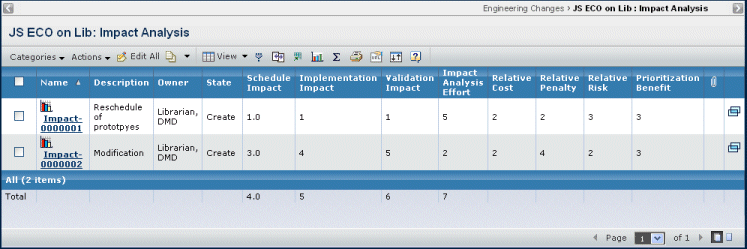
![]()