Click Edit All from the page Actions menu or
toolbar. The Impact Analysis page opens in edit mode.
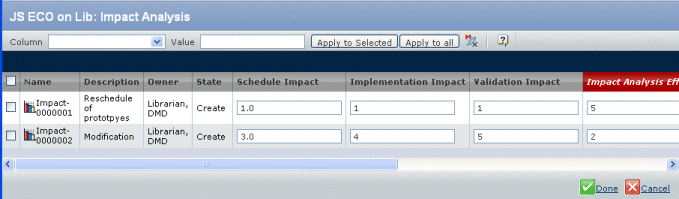
Edit any of these fields as needed:
| Field Name |
Description |
|---|
| Schedule Impact |
The estimated number of days
added to the schedule due to the engineering change. |
| Implementation Impact |
The number of days to
resolve the engineering change (development + analysis). |
| Validation Impact |
The number of days to validate
the engineering change. |
| Impact Analysis Effort |
The number of days
to determine what the impact will be on products and schedules. |
To edit multiple impact analyses:
-
Select the column to edit from the drop-down list.
-
Type the value you want for that column in the Value field.
-
Apply the changes:
- To apply the value to only those items that are checked, click Apply
to Selected.
- To apply the value to all listed items, click Apply to
All.
To edit individual items, change the individual fields.
Click Done.
|