Click Close from the Actions menu on the Properties
page or from the page toolbar.
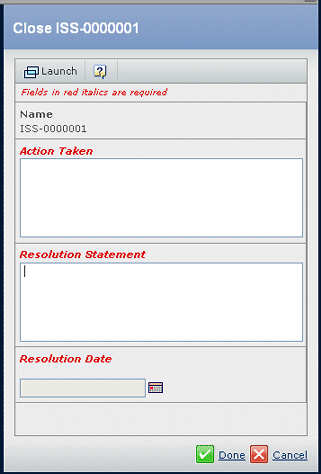
Enter these details:
| Field Name |
Description |
|---|
| Action Taken |
Enter the details of what was done to resolve the issue. |
| Resolution Statement |
Enter details explaining why the
issue can be closed. |
| Resolution
Date |
Click to select a date from the calendar. to select a date from the calendar. |
Click Done.
|