To edit specific agenda items:
-
Click Enable Edit.
-
To edit a specific cell, click in the cell you want to change and make
your edit:
- To change text, highlight the text and type the new information.
- To change a sequence number, select a new number from the drop-down
list.
- To change the responsible person, click
 and search for and select the needed person. and search for and select the needed person.
If you change sequence numbers to reorder the agenda, ENOVIA
verifies that no 2 items have the same sequence number and that no available
numbers have been skipped.
-
Click Apply.
-
Click Disable Edit.
To make the same change to multiple agenda items:
-
Click Enable Edit.
-
Select the column name from the Mass Update drop-down
list.
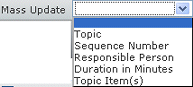
-
Enter the new value.
-
Click Apply to Selected (only changes the checked
rows) or Apply to All (changes all agenda items).
-
Click Disable Edit to exit edit mode.
|