Agenda Items Page | ||
| ||
Columns
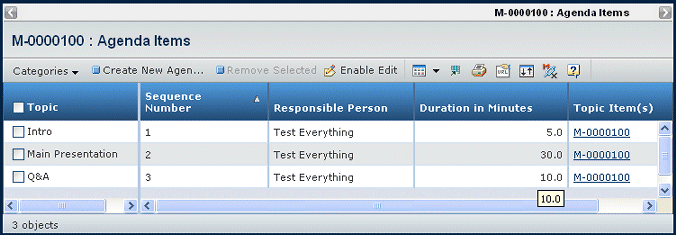
| Column Name | Description |
|---|---|
| Topic | The name of the agenda item. |
| Sequence Number | The order in which the item will be addressed during the meeting. |
| Responsible Person | The person responsible for conducting the discussion for this topic. |
| Duration in Minutes | The scheduled length of time to discuss this topic. |
| Topic Item(s) | The ENOVIA object associated with the agenda item, such as an Issue or Part. If no specific object was defined for the topic, the Meeting object is used. Click to view the Properties page for the object. |
![]()
Actions Menu or Page Toolbar
This table describes the available actions.
| Action | Description | For details, see: |
|---|---|---|
| Create New Agenda Item | Creates a new agenda item. | Creating Agenda Items |
| Remove Selected | Deletes selected agenda items; click OK to confirm. | -- |
| Enable Edit | Edits the meeting attributes. | See Editing Agenda Items |