Add a Skill to a Person
Select Add Existing from the page Actions menu
or toolbar.
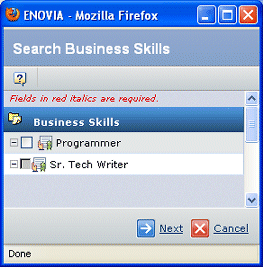
This page lists all business skills created for the company or subsidiary
to which this person belongs.
Check the box for the needed skill.
Click Next.

Define Skill Levels for a Person
Complete the steps above.
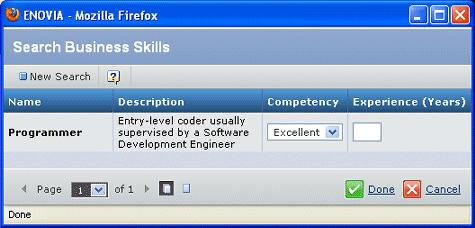
Select a Competency level from the pull-down
menu.
Specify the number of years the person has Experience
in this skill.
Click Done.
|