From the page toolbar, click .
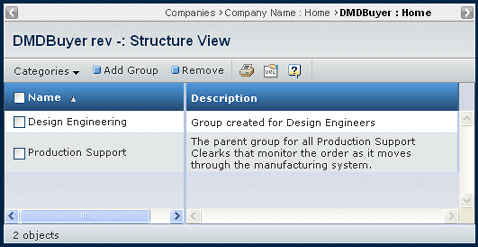
This page lists the groups to which the person has already been added.
To add this person to another group:
-
Select Add Group from the page Actions menu or
toolbar.
-
Enter search criteria and click Find. See Searching Using the Wizard.
-
Check the needed group.
-
Click Done.
To remove this person from a group:
-
Check the group's name.
-
Select Remove from the page Actions menu or toolbar.
-
Click OK to confirm.
|