Person Properties | ||
| ||
Fields
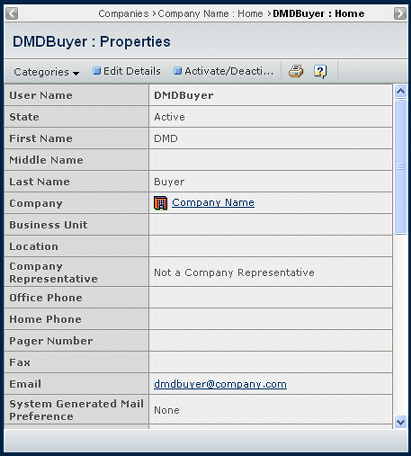
The Properties page lists the information entered when the person was created. See Defining a Person.
![]()
Actions Menu or Page Toolbar
This table describes the available actions.
| Action | Description | For details, see: |
|---|---|---|
| Edit Details | Edits the properties. | Editing Person Details |
| Activate/Deactivate | Activates or deactivates
the person (toggles between the active and inactive states). When you deactivate a user, if that user has any assigned licenses, the ENOVIA system asks if you want to remove all licenses from that user. Click OK to remove licenses and deactivate the user; click Cancel to deactivate the user without removing the licenses. |
-- |
![]()
Categories
| Category | Description | For details, see: |
|---|---|---|
Role |
Lists the roles the person is assigned to. |
|
Departments |
Lists the departments the person is assigned to. |
|
History |
Shows a log of all the actions that have occurred for the issue. |
History Category |
Group |
Lists the groups the person is assigned to. |
|
Skills |
Lists the skills the person possesses. |
|
Discussions |
Shows the discussions related to the person. |
|
Product Licenses |
Lists the licenses assigned to the person, and allows an Organization Manager to add or remove licenses. |