From the Content page, select Edit Lifecycle Blocks from
the page Actions menu or toolbar.
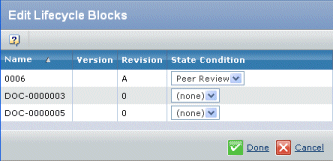
The drop-down list for the State Condition includes all of the states
defined for that object's lifecycle.
Choose the blocking state from the State Condition
column.
To remove a blocked state, choose (none).
Click Done.
|