From the page Actions menu or toolbar, select Stop Route.
The route is stopped. If the route is state-based, you are prompted whether
or not the connected object should be demoted.
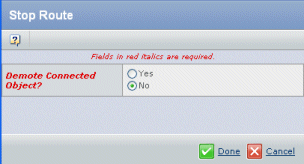
Click Yes or No.
Yes. the route is stopped and the object is demoted.
No. the route is stopped and the object is
not demoted.
Click Done.
|