From the Properties page, click Edit Details.
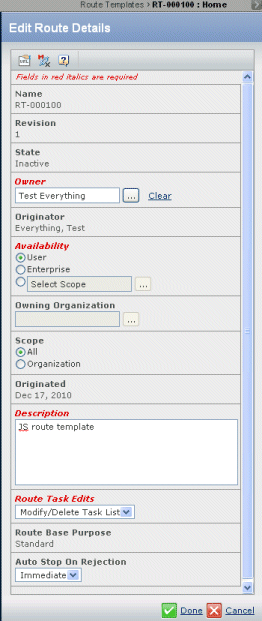
Edit the fields as needed. You can change values for these fields:
- Owner
- Availability
- Owning Organization
- Description
- Route Tasks Edit
- Auto Stop on Rejection
See Route Template Properties for details about all the fields on this page.
Click Done.
|