Route Template Properties | ||
| ||
Fields
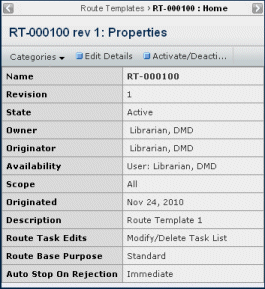
| Field Name | Description |
|---|---|
| Name | The name assigned by the person who saved the template. |
| Revision | The revision number for the template. Each time a template is updated and saved, the system increments the revision number. |
| State | Whether the template is in an Active or Inactive state. Templates in the Inactive state cannot be used to create routes. |
| Owner | The person responsible for the template. |
| Originator | The person who saved the template version. |
| Availability | Defines who can use the template to create routes. User means the template owner is the only person who can use the template. Enterprise means the template is available to everyone. |
| Scope | Defines who can be included in routes created from this template: All, Organization, or members of the specified workspace. |
| Originated | The date the template or template revision was created. |
| Description | A summary of the purpose of the template. |
| Route Task Edits | Defines how people who create routes based on the template can edit the task list. The options range from the most restrictive at the top to the least restrictive. The editing restrictions are related to adding and removing tasks, changing the task order, and changing the task name only. The route owner can edit all other fields, such as task assignee, instructions, and due dates, no matter what the Route Task Edit option is.
|
| Route Base Purpose | Determines which task actions are included in the route template.
|
| Auto Stop on Rejection | Determines what happens when a task in the route is rejected:
|
![]()
Actions Menu and Page Toolbar
This table describes the available actions.
| Action | Description | For details, see: |
|---|---|---|
| Edit Details | Edits the properties. | Editing Details for a Route Template |
| Activate/Deactivate | Changes the state of the route template (toggles between the active and inactive states). This is visible only if you have promote/demote access for the template. | -- |
![]()
Categories
| Category | Description | For details, see: |
|---|---|---|
Access |
Lists the route members saved with the template, if any. |
|
Tasks |
Lists the tasks in the template and lets the owner edit the task definitions (must create a new revision to make changes). |
|
History |
Shows a log of events that have occurred for the route template. |
History Category |
Lifecycle |
Shows the current state of the route template and allows you to promote and demote it. |
Viewing an Object's Lifecycle |
Revision |
Lists the previous revisions of the template and lets you view history for all revisions. |