From the page Actions menu or toolbar, select Edit All.
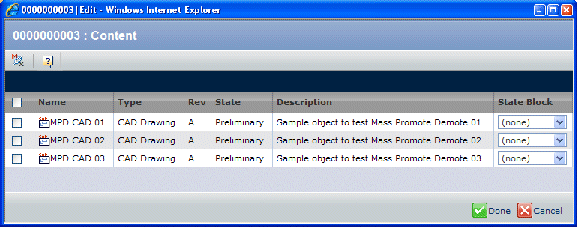
For each content item, select a state from the drop-down list in the
State Block column.
Click Done.
If you have multiple pages of content, click Done
for each page where you make changes.
State-based blocking must be enabled by the Business Administrator.
See the Business Process Services Administrator's Guide
for details.
|