Workflow Content Page | ||
| ||
Columns
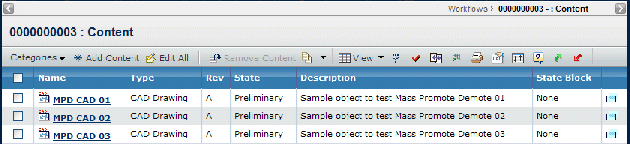
| Column Name | Description |
|---|---|
| Name | The name of the object related to the workflow. Click to go to the Files page for that document. See Document Properties and Files Page. |
| Type | The type of object, for example, part, document, and so on. |
| Rev | The revision ID. Click to view information about this revision. See Document Revisions Page. |
| State | The current state of the object in its lifecycle. |
| Description | Details about the object. |
| State Block | The blocking state of the object, if any. Blocking state means that the workflow must be completed before the object can be promoted out of that state. |
| Click to view the Properties page for the content object in a separate window. |
![]()
Actions Menu and Page Toolbar
This table describes the available actions.
| Action | Description | For details, see: |
|---|---|---|
| Add Content | Searches for and selects content to add to the workflow. | Adding Workflow Content |
| Remove Content | Removes the selected objects from the workflow. This option does not delete the objects from the database. | Editing Workflow Content |
| Edit All | Changes the lifecycle state to use for state blocking. | Editing Workflow Content |