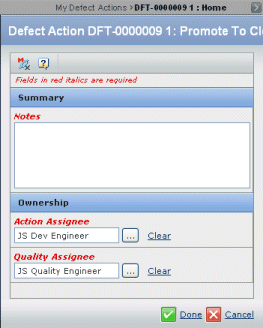From the page Actions menu or toolbar, click Promote to Close.
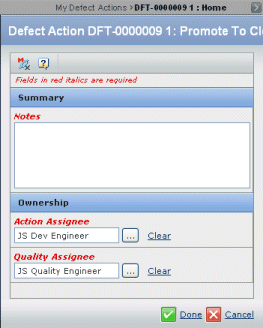
Enter detailed notes explaining what was done to verify the fix and the results of testing.
If needed, change the Action Assignee.
- Click the ellipsis button for Action Assignee.
The Search page opens listing all uses who have the Development Engineer role.
- If needed, enter search criteria and click Search to narrow down the list of people.
- Select the needed person.
- Click Submit.
Assign the Quality Assignee:
- Click the ellipsis button for Quality Assignee.
The Search page opens listing all uses who have the Quality Engineer role.
- If needed, enter search criteria and click Search to narrow down the list of people.
- Select the needed person.
- Click Submit.
Click Done.
The Defect Action is promoted to Closed, and if all other Defect Actions for the Defect are either closed or rejected, then the Defect is promoted to Closed.
The Notes entered on this page are appended to the discussion in the Notes field of the Defect Action.