From the page Actions menu or toolbar, click Implementation Reviews.
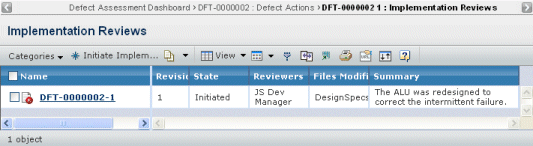
For each Implementation Review, this page lists these details:
Name. The name of the Implementation Review (the name is the same as the Defect Action. Click to view the Properties page for the Implementation Review. See Viewing Implementation Review Details.
Revision. The revision level of the Implementation Review.
State. The current lifecycle state of the Implementation Review: either Initiated or Completed.
Reviewers. The people selected to review the implementation.
Files Modified. The list of files modified to implement the fix required by the Defect Action.
Summary. The text explanation of the Implementation Review.