Quick File Access Details Table | ||
| ||
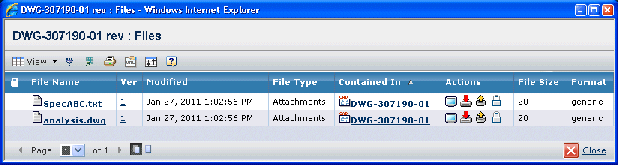
The page toolbar contains the standard filter, export, printer-friendly, and help commands. The table includes these columns:
| Column Name | Description |
|---|---|
Lock status. If empty, the file is unlocked, if the lock displays, the file is locked. |
|
File Name |
Name of the file connected to the selected object. |
Ver |
File Version Identifier. |
Modified |
The date and time of file creation. |
File Type |
The type of file. |
Contained In |
The Title of the document (if available), or the context object of the checked in file. |
Actions |
See File List for a Versioning Document |
File Size |
The size of the file. |
Format |
The format of the file |