About Column Calculations | ||
| ||
Calculations are available dynamically--using ![]() in the toolbar--or you can configure them to automatically
provide calculations for columns. For information on dynamic calculations,
see Making Column Calculations.
in the toolbar--or you can configure them to automatically
provide calculations for columns. For information on dynamic calculations,
see Making Column Calculations.
The calculation section header shows a count of the number of objects. You can use column values to show total, average, maximum, minimum, median, and standard deviation values. You can apply one or more calculation types to each column. The results display at the bottom of the structure browser.
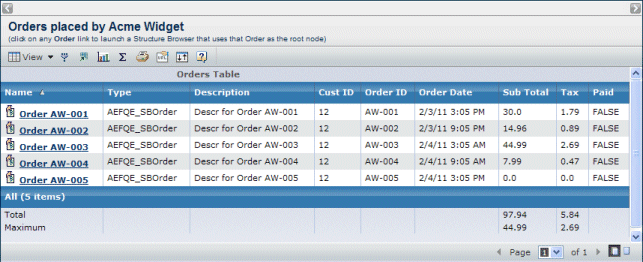
If you pass the calculations=false URL parameter but the structure browser includes a column that contains the calculate setting set to true, then the calculations display but the toolbar icon does not.
These rules apply to the calculations:
- The column name cannot contain a space character.
- You can perform calculations only on numerical values. To perform calculations on a column of string attributes that have numerical values, set format=numeric in the column. Calculations are also available for columns with the format=arithmetic defined.
- Null or empty rows are considered as a value of zero. This allows you to perform calculations on data sets that may be missing values for some rows.
- You can perform more than one calculation on the same column. For example, a column may have a sum and an average specified for it. This results in two rows in the calculation section, one for each.
- Place the sum calculation as the first calculation in the section at the bottom of the page. This prevents confusion about what the total represents.
- By default,
 does not display in the toolbar (calculations
= false). You can show the button by passing calculations
= true to emxIndentedTable.jsp.
does not display in the toolbar (calculations
= false). You can show the button by passing calculations
= true to emxIndentedTable.jsp.
If the column contains data for an attribute configured with a dimension, the framework uses the normalized values (the values stored in the database) to perform and display the calculations.
Calculations show in both View and Edit mode. In Edit mode, calculations are immediately updated when values in the numeric column are changed.