Structure Browser in Flat Table Mode | ||
| ||
Specifying Flat Table Mode
Flat table mode is used to display the structure browser when the program URL parameter is passed, but none of the expand parameters (relationship, expandProgram, or expandProgramMenu) are passed to emxIndentedTable.jsp. This screen shot shows an example of a structure browser page in flat table mode.
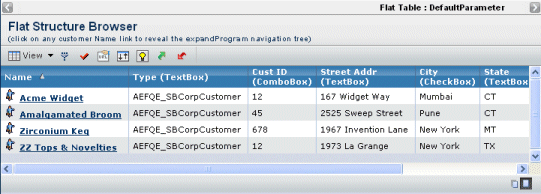
In flat table mode, the standard Type filter, Relationship filter, Direction filter, and Expand filters do not display, even if specified.
![]()
Identifying Table Rows
In flat table mode, each row is identified using the form element emxTableRowId:
"<relationshipid>|<objectId>|<parent objectId>|<level id>"
Rows in flat table mode likely will not have a relationshipid, parent object, or level id, so an example row would look like:
"| 48634.14845.49563.55204| |"
The pipe delimiters are placeholders for the unavailable ids.
![]()
URL Parameters Supported/Not Supported in Flat Table Mode
Flat table mode of the Structure Browser supports these URL parameters (see URL Parameters Accepted by emxIndentedTable.jsp for parameter details):
- cancelLabel
- editLink
- export
- freezePane
- header
- helpMarker
- massUpdate
- mode
- objectId
- printerFriendly
- program
- selection
- sortColumnName
- sortDirection
- subHeader
- SubmitURL
- submitLabel
- table
- tableMenu
- TipPage
- toolbar
- TransactionType
These URL parameters are NOT supported in flat table mode:
- direction
- directionFilter
- expandFilter
- expandProgram
- expandProgramMenu
- relationship
- relationshipFilter
- type
- typeFilter