Structure Navigator | ||
| ||
A structure navigator is a frame that displays the structure of the context object. The structure navigator contains only items within the defined hierarchy and displays only their names, allowing users to quickly navigate to the pertinent items in the hierarchy.
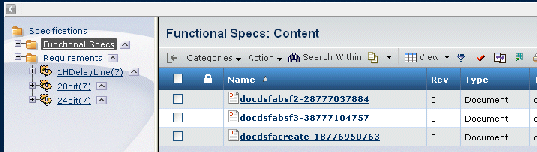
By default, the structure navigator opens when a user views details for
an object that you have configured as a structured object. The ![]() tool closes the structure navigator window; the
tool closes the structure navigator window; the ![]() tool opens a hidden structure navigator window. For an editable table page, these tools are only available if a toolbar has been passed to the edit page.
tool opens a hidden structure navigator window. For an editable table page, these tools are only available if a toolbar has been passed to the edit page.
For instructions on configuring an object so its structure displays in the structure navigator, see Structure Tree for an Object.