Click the name of a marketing preference or click  at the end of the row to view the Properties page, structure navigator,
and Categories menu for the rule.
at the end of the row to view the Properties page, structure navigator,
and Categories menu for the rule.
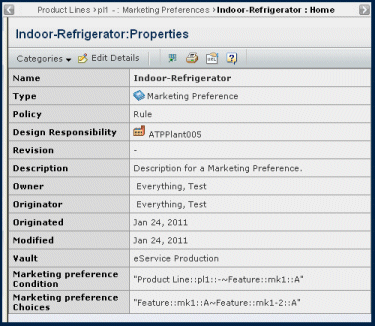
It contains the following columns:
Name. The name of the rule.
Type. The type of configuration rule is marketing
preference.
Policy. The policy that controls the rule.
Design Responsibility. The organization or
project that has design responsibility for the rule.
Revision. By default a dash (-) is displayed.
A marketing preference rule cannot have a revision.
Description. Details that describe the rule.
Owner. The person who is responsible for the
rule. By default the person who creates the rule is the owner.
Originator. The person who created the rule.
Originated. The date the rule was created.
Modified. The date the last time the rule was
modified.
Vault. Specifies where the rule is stored in
the database.
Marketing Preference Condition. The left expression
defined in the rule equation.
Marketing Choices. The right expression defined
in the rule equation.