From the resource rule Categories menu, click Resource Usage.
From the page Actions menu, click Create New.
If the usage for all the Feature/Option combinations has already been assigned, then the following message is shown:
All the Feature/Option pairs of the product have been connected to this Resource.
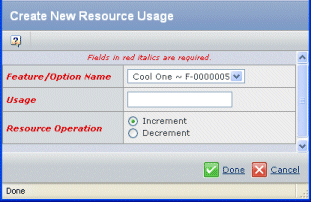
Enter the resource usage details including the following:
Feature/Option Name. Select the Feature/Option name from the list.
Usage. Type the quantity of usage of the selected Feature/Option.
Resource Operation. Select the Resource Operation that identifies the usage as an increment or decrement.
Click Done.