Click ENOVIA > Open or Insert from Inventor tool bar to open the
ENOVIA Open dialog box.
Search for the design using Search option in ENOVIA Open dialog box.
See Searching Designs.
The search results are listed in ENOVIA Open dialog box.
Right-click a design and click Open Version.
Note:
This option is not displayed if multiple versions of the design does
not exist.
The Select Version dialog box opens listing all the version of the design with the description entered while saving the design to ENOVIA.
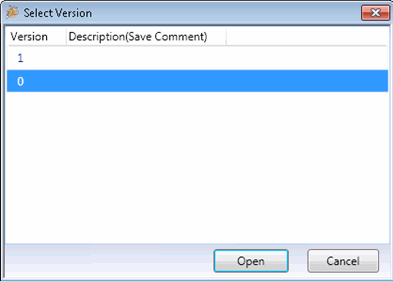
Select the version to open and click Open.
The selected version of the design opens in Inventor.
Note:
Opening a version of a parent object is preferred over
any design configuration selections done in the Open Options dialog box. The
"As Stored" design configuration of the selected version is opened
from ENOVIA by default.