Select Create New from the page Actions menu or toolbar.
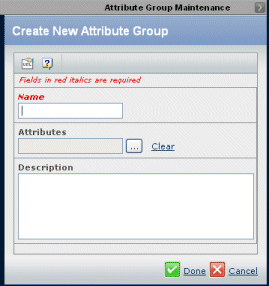
Enter details about the attribute group, including the following:
| Field Name |
Description |
|---|
| Name |
Type the name of the new attribute group. |
| Attributes |
Click  to select existing attributes to be included in the group. For details, see Finding and Selecting Attributes. to select existing attributes to be included in the group. For details, see Finding and Selecting Attributes. |
| Description |
Type details that describe the attribute group. |
Click Done.
|