Select Edit Details form the page Actions menu
or toolbar.
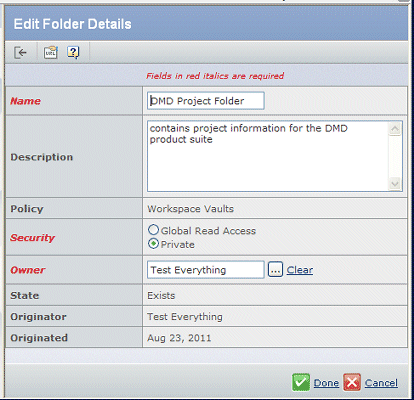
Edit any of these fields as needed:
| Field Name |
Description |
|---|
| Name |
The name of the folder. |
| Description |
Details about the folder. |
| Owner |
The person who is responsible for the
folder. Only the folder owner can edit this field. |
| Security |
Who can view the folder. If the folder
has global read access, anyone can view it. If the access is private,
only the owner can view it. |
Click Done.
|