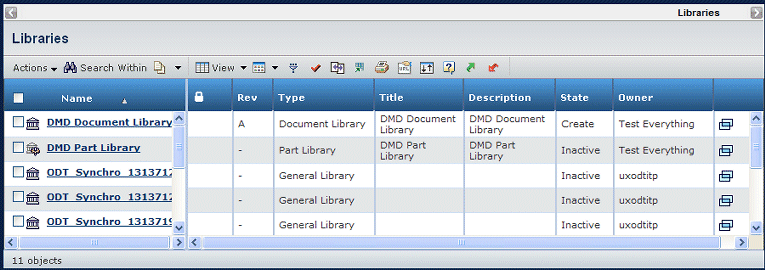Columns for Libraries
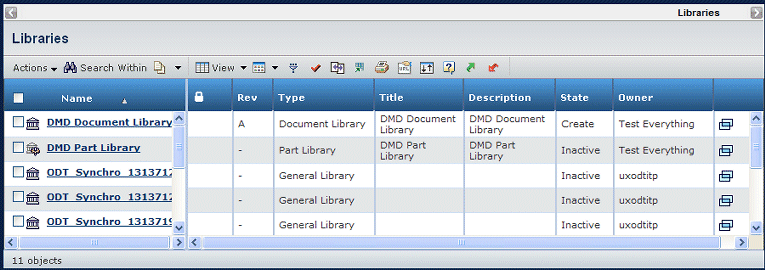
| Column Name |
Description |
|---|
| Name |
The name of the
library; click the library name to go to its content page. For a Document
Library, it shows the Document Families page; for a General Library, it shows
the Classes page; for a Part Library, it shows the Part Families page. |

|
Shows a lock symbol if you have locked the library. |
| Rev |
Revision of the library. |
| Type |
Shows whether the library is a Document
Library, a Part Library, or a General Library. |
| Title |
Title of the library. |
| Description |
Details about the library. |
| State |
Current state of the library in its
lifecycle. |
| Owner |
Person responsible for the library. |
 |
Opens the default content
page in a new window. |

Filter for LibrariesYou can filter the page to show All libraries (the default), or specific types of libraries (Document, General, or Part). 
Actions for Libraries
| Action |
Description |
For details, see: |
|---|
|