Library Classes and Subclasses Lists | ||||
|
| |||
Columns for Classes and Document Families
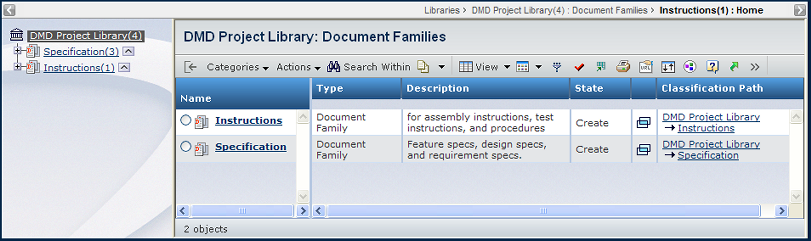
To view subclasses for a general library, click Categories > Subclasses.
To view sub document families for a document library, click Categories > Sub Document Families.
| Column Name | Description |
|---|---|
| Name | Name of the class or document family. Click to view the list of items in the class, or documents in the document family. |
| Type | The type or subtype of the class: General Class or Document Family. |
| Description | Details about the class. |
| State | The current state of the class or document family in its lifecycle. |
| Opens the list of items in the class in a new window. | |
| Classification Path | List of the class hierarchy. Click any name to view the contents of that class. |
![]()
Actions for Classes
| Action | Description | For details, see: |
|---|---|---|
| Search Within | Locates an object stored within the selected class. | Searching Within a Library or Folder |
| Subscribe | Subscribes to events for the class or document family. | Subscription Events for Libraries and Classes |