From the Windows Desktop Search window, select or
Or
From the menu bar, right-click  and select Windows Desktop Search Options.
and select Windows Desktop Search Options.
The Indexing Options window appears and indexing begins.
This window shows the locations in which the Windows Desktop Search is performed. The number of items indexed is shown at the top of the window.
To include ENOVIA files in the search, make sure that st://enovia/ appears in the list of locations.
To add or modify locations, click Modify.
The Indexed Locations window appears.
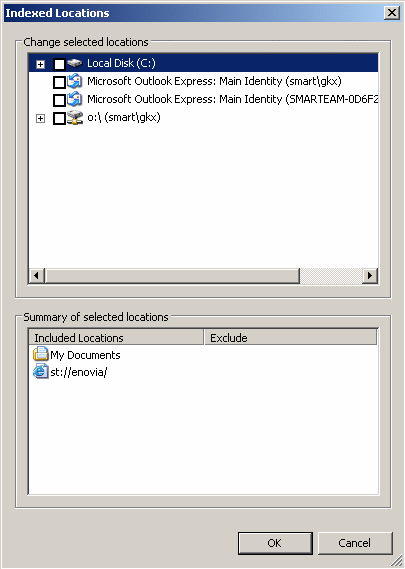
Change the locations as required and click OK. For details, see the Windows Desktop Online Help.