Models Page | ||||||
|
| |||||
Structure Browser
The Models page lists all models associated with the context product line.
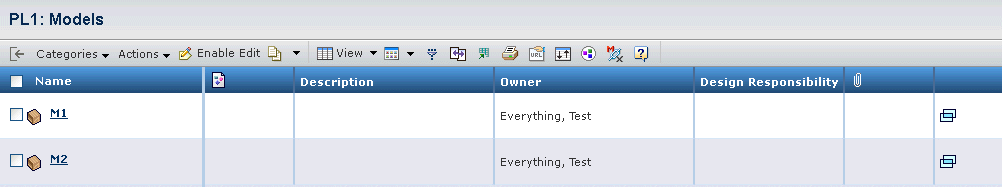
The existing models are displayed in a structure browser with the following columns:
| Name | Name of the model. This column contains highlighted links. Click on any name in this column to view the Properties page for that object, or click |
| Shows the primary image for that object, if defined. Click the image to open the Images page, where you can view all images for the object. | |
| Description | Details about the model. Clicking the Enable Edit button enables in-cell editing of the description. |
| Owner | The person who is currently assigned responsibility for the model. |
| Design Responsibility | The organization or project with design responsibility for the model. Clicking the Enable Edit button enables in-cell editing of the design responsibility. |
| Shows the icon if files are checked into or connected to the model. Click the icon to open the Files page. For details, see Files Associated with an Object. | |
| Clicking this icon opens the model Properties page in a new window. |
![]()
Page Toolbar
The Enable Edit button in the page toolbar enables editing of the Description and Design Responsibility fields.
The Actions button in the page toolbar provides access to the following actions:
| Action | Description |
|---|---|
| Create | Creates a new model under the product line. |
| Add Existing | Adds an existing model to the product line. The Search page opens where you can search for and select a model. |
| Add to Portfolio | Adds any checked models to an existing portfolio. The Search page opens where you can search for and select a portfolio. |
| Remove | Removes the relationship between the selected model(s) and parent product line. Does not delete the model(s) from the database. |
| Delete | Deletes the selected model(s) from the database. Note: You can delete a model only if you have delete access and the model has no related objects (product revisions, candidate features or candidate requirements). |