To create a new revision of a logical, manufacturing, or configuration feature, access the Properties page for the feature, then select .
The Create New Revision window opens.
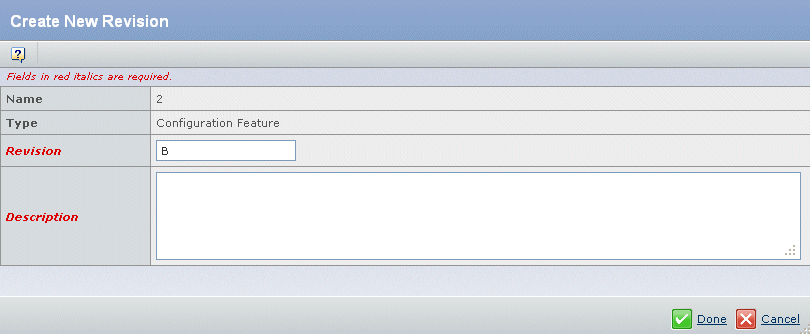
Make modifications, as necessary. The following can be changed:
Revision. Displays the Next revision in the
sequence. The object's policy determines the initial revision sequence.
You can accept the default or specify a custom revision. This is a required field.
Description. Add details to the description
or replace the existing description. This is a required field.
Click Done to confirm your changes.
The Revisions page is updated with the new revision.
|