Click the name of the test case or click  from the test cases list page. The category list and Properties page for the test cases opens. from the test cases list page. The category list and Properties page for the test cases opens.
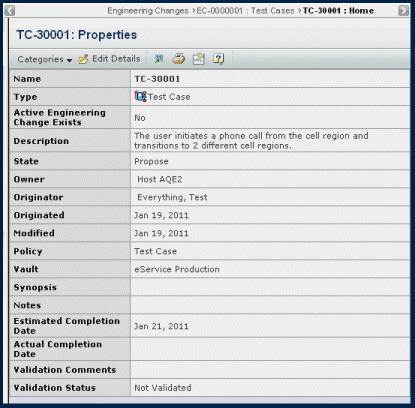
For a description of the properties, see Editing Specification Properties.
To edit the test case, click Edit Details from the page Actions menu or page toolbar.
Use the category list to view additional information about the test case. For details, see Categories for Test Cases.
|