From the Timeline page, click Filter from the page toolbar.
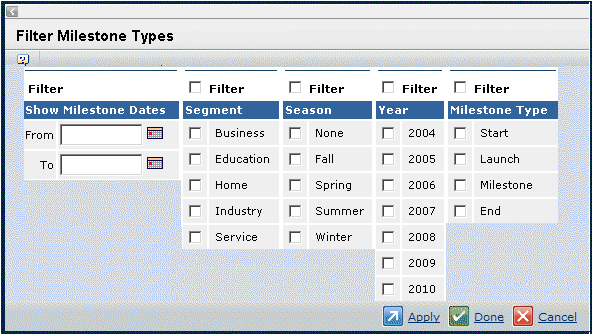
When the filter page is loaded, it shows the previous filter selections made for that timeline chart.
Select options in the filter lists or check the top check box to select all the choices in that column for that particular filter attribute.
Click any of the following command buttons:
-
Apply. Applies the filter to the timeline chart without closing the filter window.
-
Done. Applies the filter to the timeline chart and closes the filter window.
- Cancel. Closes the filter window without making changes to the timeline chart.
|